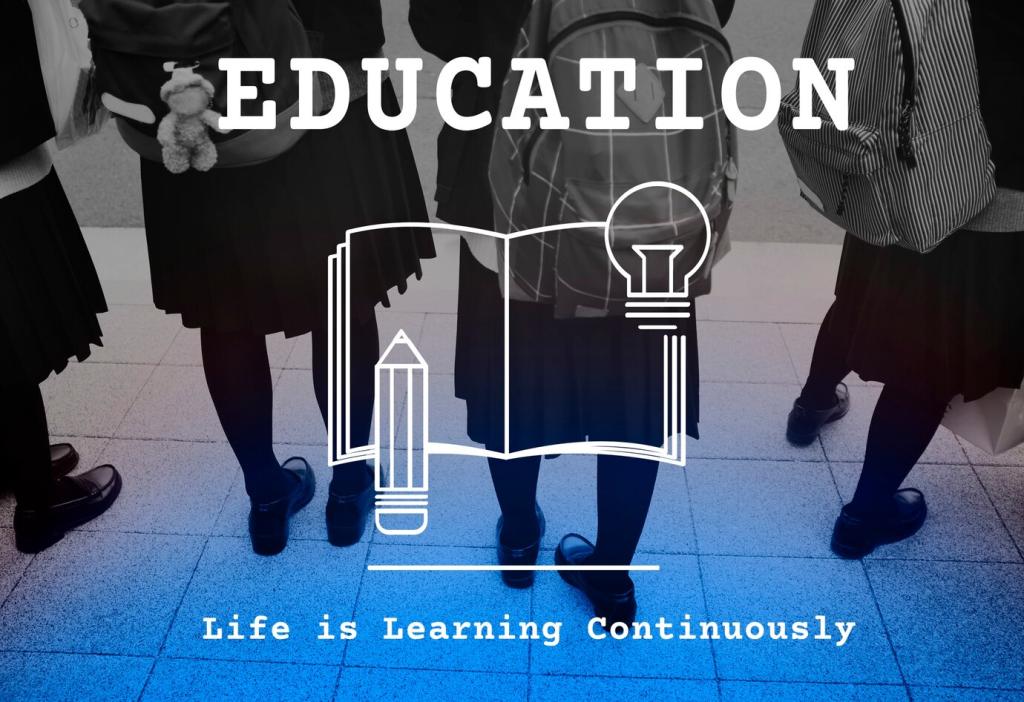From Passive to Playful: Why Interactivity Transforms IT Learning
Research on active learning in STEM consistently shows improved performance and lower failure rates when students interact, practice, and receive timely feedback. In IT education, interactive tools amplify this effect by converting abstract ideas into runnable code, visualized networks, and testable configurations.
From Passive to Playful: Why Interactivity Transforms IT Learning
One instructor replaced weekly slide decks with sandbox challenges and guided code reviews. Within a semester, students spent more time experimenting, debugging, and asking deeper questions, and project completion rates rose dramatically without extending class hours or inflating assessments.